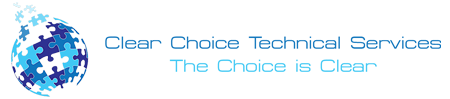Using your copier on a typical day, you notice unnecessary lines appearing in your copies that prevent the document’s content from being disrespectful and unreadable.
Don’t freak out, and it’s not the end of the world yet. Streaks are common issues encountered by a copier machine. Sometimes the streaks look lighter, seeming like the toner is almost finished up. Sometimes the streaks look darker, appearing like the toner had been over dumped.
Toners are like inks in powdered form. They become negatively charged in the process of copying while parts of the paper get positively charged to attract the toner in the places they should be.
Here are reasons why streaks occur:
1. Your copier needs cleaning.
The corona wire is an essential component of your copier machine that charges the paper, making the toner possible to stick on it—over time, built-up dirt that is unreachable by simple wiping of the copier results in some issues, like streaks. The root cause could be that the dust and grime have accumulated upon the corona wire. In doing this, you must contact a repair service or refer to your manufacturer’s instructions of what to do next. Do not also forget to clean the glass copy board neatly to avoid smudges and streaks.
2. Issues with toner
Instances of the problem with the toner may result in streaks. It may be because you are running out of toner, and you need to get it replaced. It could also be due to accumulated dirt on the cartridge, resulting in failure to negatively charge the toner particles. This makes the toner improperly stick on the paper. A toner spill can also cause streaking.
3. Issues with paper
Sometimes, you’d think that resorting to the use of a non-copy paper is okay. Well, it’s not called a copy paper for no reason. Using a non-copy paper may result in streaks such that the copier may be having a hard time charging it; that’s why the toner can’t stick on it correctly. Sometimes, the placement of the paper too in a humid room can cause static electricity on the paper to settle. This also affects the charging of the paper and may result in streaks in your copy.
4. Issues with your hardware
Streaks could also be caused by an issue within the copier’s physical part. For example, a malfunctioning drum won’t be able to provide clear images for copying purposes and produce streaks on the paper.
Final Thoughts
It is a must to keep your copier clean and maintained. This could prevent other issues from occurring, such as streaks that could keep your productivity down. It serves as a preventive measure and also as a solution to these problems.
You may solve this problem all by yourself if you’re knowledgeable and confident enough to do so. Opening the copier machine up, examine if its hardware is damaged, scratched, or covered in dirt.
Check if your toner is still on a reasonable level. Replace if not. For unreachable parts of the copier, you may use compressed air to flick the dirt away. Remember to turn off the lights to avoid damaging the copier drum. Make sure that you work on the components carefully with a clean and dry hand.
Contact your manufacturer or repair service if the streaks don’t go away even after all of these.
CTA
Are you looking for high-quality copiers for your business? The US-based company offers you copiers for sale and can also be rented or leased.
If you are in Long Beach and you are looking for a Copier in Long Beach for your business, you may contact Clear Choice Technical Services in Long Beach. You can ask about Copier Leasing Services in Long Beach, Copier rental services in Long Beach, and Copier Repair in Long Beach.