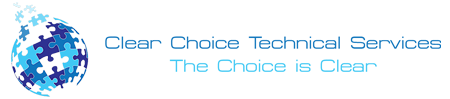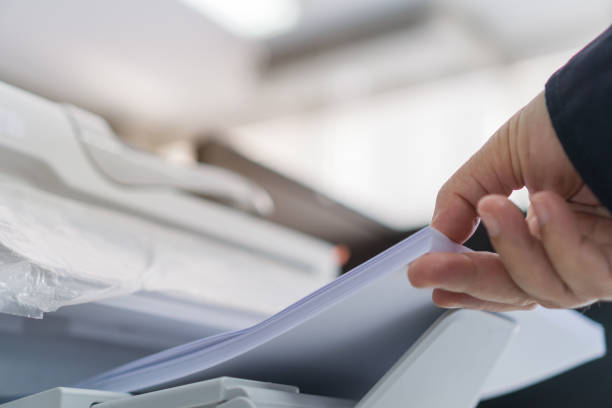
Printers play a significant role among offices, schools and homes. It is one of the well-known investments that you may treat as another employee of your one – a productive one at that.
There is no time for complications – especially in the business sector where time equates to money. Printer malfunctioning could cause a halt in your tasks or worse, frustrate you while catching a deadly deadline.
To prevent these, it is much important to be aware of your device’s on-goings and maintaining it as part of the owner’s responsibilities to also maintain its full performance.
Here are different ways on how to take care of your printers before professionals come in:
Get to the basics and read the manual
Even though general maintenance is applicable to a wide range of printer models, some printers need their own special care. Reading the manual may seem to regard as for the obvious and time consuming matter.
However doing this would help you keep informed of what your printer really need. You might even be shocked of how expiration dates could be applicable even to your office printer parts.
At times when you keep your printer in stock and unused, this may eventually lead their inks to dry. This will cause low quality outputs from your printer. As you are knowledgeable of your device, keep track of its on-goings.
Regular physical check up
You are expected to be knowledgeable about the basics in owning a printer, pay attention to details. In carrying out print jobs, things must have messed up. Regular physical check up of your printer could help prevent further costly problems.
Notice how some special parts of the printer gets subjected to interactions, such as the copy glass. This may cause heavy dusting and reflects on your printed outputs.
This is an example of an instance that the printer won’t remind you for. Check it out for yourself and discover what lies beyond the surface of your printer.
Refill and Clean
Of course, it is not just enough to identify that dirt is the reason your printer is not performing well. You have to take action – clean it. Experiencing such unwanted low graphical quality outputs, smudges and dots could be caused by dirt.
The rollers must be calling out to you as the problem won’ disappear even after cleaning the copy glass. Some tutorials or printer manuals could relieve some of your questions.
As warnings about low ink levels appear on your screen, refill them as soon as you can. Keeping them on low levels could affect not only its graphical output, but may also cost you second hand consequences.
Updates are a must
Updates are there for a reason, and it is for the betterment of your device. Printers may encounter some unfortunate errors that can’t find the reason for. Maybe it’s because of outdated software.
Some printer software feature includes protection, specifically if you’re using a wireless one which is at risk for being hacked and could cause data breach.
Don’t forget about what surrounds it
Make sure that your printer lies on a room with a preferable temperature. You should also consider the moisture and dry air. Such factors outside of the printer may affect its performance and cause futuristic problems within your printer.
Be considerate of its placement such that if the printer you have seems noisy, it can disrupt others at work. Don’t forget to turn it off when not in use. Make sure that it is securely away from other damaging sources.
Final Thoughts
Printers are much like humans, they don’t work well if they are not okay. As an owner, you must be always freaking out about these problems.
However, there are things you can do even without the help of an expert. This is why knowledge about your device is as vital especially if you want to keep them consistent and working for a long time.
CTA
Looking for high quality printers? US Based Business offers a whole lot of options that you can choose from.
If you are in Long Beach and you are looking for a Copier in Long Beach for your business, you may contact Clear Choice Technical Services in Long Beach. You can ask about Copier Leasing Services in Long Beach, Copier rental services in Long Beach, and Copier Repair in Long Beach.