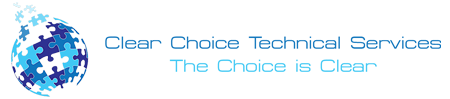The Xerox B215 is an entry-level to mid-range monochrome laser all-in-one printer designed for small to medium-sized offices. It prints amazing-looking text at reasonably fast speeds and offers low running costs compared with other printers in the market. The B215 comes with a 40-sheet manual-duplexing ADF, it means that it can scan and copy multi page two-sided documents, you must turn the original documents over manually.
You can control and configure, as well as perform walk-up tasks like scanning to the cloud or making copies, from the Xerox B215’s 3.5-inch touch-screen control panel or from its built-in web server, which, like the printer’s control panel, allows you to generate reports, monitor consumable levels, set security parameters and more.
The paper handling on the B215 consists of one 250-sheet drawer and a one-sheet override slot for printing one-off envelopes and other off-shaped media without reconfiguring and opening the main paper tray. The Xerox B215’s maximum monthly duty cycle is 30,000 pages and its recommended monthly print volume is 3,000 prints. For higher compatibility across the board with desktop publishing and other applications, the B215 supports the following page-description languages like HP’s PCL 5 and PCL 6 and Adobe PostScript 3.
The standard connectivity consists of Ethernet up to 100Mbps, WiFi and connecting to a single PC through USB 2.0. Although there is no WiFi direct for making peer-to-peer network connections to mobile devices, there are mobile connectivity options that you can use like Apple AirPrint, Google Cloud Print, Mopria and the Print Service Plug-in of Xerox for Android, which allows you to print two-sided documents, release documents secured through PIN and more.
You can also scan to and print from USB thumb drives through a port located just below the control panel. Security features include automatic certificate creation, trusted authorities, IP filtering, software verification, secure fax, and USB port disabling.
Like other Xerox printers, the B215 comes out of the box with its drivers set to print duplex pages automatically. In these instances, experts time and record not only the one-sided print speeds but also their two-sided or auto-duplexing scores. Xerox rates the B215 at 31 pages per minute in simplex mode and does not publish a duplex mode rating. Using an Intel Core i5 PC, it printed a 12-page Word document at 34.7 ppm single-sided and 13.6 ppm double-sided.
Experts timed the Xerox B215 printing complex Adobe Acrobat, Microsoft Excel, and PowerPoint documents with elaborate charts and graphics. Experts combined print run scores with 12-page text file results to create a comprehensive score for all test documents. The Xerox B215 printed the whole set of documents in simplex mode at a rate of 16ppm.
The Xerox B215 churned out amazing-looking monochrome and grayscale output across the board. The text was highly legible, resembling typeset quality, even at the smallest tested size of 4 points. The Excel charts and PowerPoint handouts had respectable detail, with minimal streaking or banding.
Also impressive was the full detail and the lack of graininess in the grayscale pictures that were printed. The pictures were well above what you had seen from newspaper-quality images. Overall, the B215’s print quality is conducive to most business applications where monochrome output is acceptable.
If you are looking for a copier in Long Beach you can contact Long Beach (562) 275-8380. You can ask about Copier Lease in Long Beach, copier rental in Long Beach, and even Copier Repair in Long Beach.