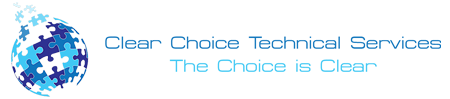There is no wonder that offices continue to expand. Thus, there is now a bigger demand for more and more office equipment and machines. Offices and businesses in the city are currently looking for the latest models of printers and copiers. Although finding printers is easy, it is with copiers that most buyers meet problems. This is because copiers are not readily and easily available in the comfort of one’s home. It is usually found in government spaces and offices, schools, and other public places. Thus, one may be familiar with what it is but not about the things to consider when one decides to buy his or her own. May it be for a small business or a huge enterprise, it is important that anyone purchasing the copier knows exactly what to look for.
If you are in Long Beach and you are looking for a Copier for your business, you may contact Clear Choice Technical Services in Long Beach. You can ask about Copier Leasing Services in Long Beach, Copier rental services in Long Beach.
Here are six of the most important things to look for when getting a copier:
1. User Controls – always look for a copier that is user-friendly. Keep in mind that your employees have other jobs to focus on and copying is only incidental to whatever they have to accomplish daily. As such, do not give them a hard time through purchasing copiers that are very complex to operate. The simpler, the better.
2. Network Capability – find a machine that is network ready so that the other devices in your home can use it or even the other devices in other rooms and floor of your office. Networking your photocopier and other devices such as printers and scanner allows the use of the said device without having to connect every single computer to it directly. Always remember that accessibility for everyone is key to efficiency.
3. Speed – One of the most important qualities: ppm or pages per minute. Although top printer speed is not always used in the office, it’s always nice to have it when it’s needed especially when your office has a peak hour or season for that matter. Faster is not always necessarily better. It still depends on how busy your office can get. Say you are regularly printing more than 40,000 document copies a month. If such is the case, then a 60 page per minute performance must be your minimum.
4. Volume – this number relates to the number of pages per month the copier is designed to process. Estimate your average monthly pages to find a copier that can handle your office volume without constant toner changes.
5. Manufacturer – There are already numerous players in the marketplace. This includes Toshiba, Samsung, HP, Canon, Konica Minolta and Epson. Offices and people don’t just become brand loyal for no reason. Research on what makes each company popular and why they are still in the market for a very long time now. For completely non-biased opinions it is best to read accounts and articles of independent equipment reviewers.
And lastly,
6. Price – Many would make the mistake of considering this first. It is a mistake because what makes the cost of your copier worth it is not whether it is simply high or low. If it is the copier that meets all your company’s demands, then it is still cheaper compared to a printer under a $100, which will always break down or malfunction due to overuse or improper handling.
Now you’re ready to make that purchase!